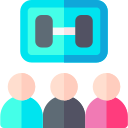Fitnesspläne für Kinder: Spaßige und motivierende Workouts
Heute widmen wir uns ausdrücklich dem Thema „Fitnesspläne für Kinder: Spaßige und motivierende Workouts“. Hier findest du Ideen, Geschichten und konkrete Pläne, die Kindern Freude an Bewegung schenken. Abonniere unseren Newsletter und teile deine Erfahrungen, damit wir gemeinsam mehr Begeisterung für gesunde Aktivität in Familien bringen!
Kinder profitieren laut internationalen Empfehlungen von durchschnittlich 60 Minuten moderater bis intensiver Aktivität am Tag. Das verbessert Herz-Kreislauf-Fitness, Knochenstärke und Laune. Schreib uns: Wie schafft ihr täglich aktive Minuten im Alltag?





Erstelle ein Bingo mit Feldern wie „20 Sprünge“, „2 Minuten Balancieren“, „3 Lieder tanzen“. Jede erfüllte Aufgabe wird abgehakt. Teile ein Foto eurer Bingo-Karte und feiere kleine Meilensteine mit uns.
Familien-Challenges, die wirklich Spaß machen
Ausrüstung, Raum und Sicherheit
Minimal-Equipment, maximaler Nutzen
Seil, Kreide, Klebeband, ein Ball und zwei Hütchen genügen. Vielseitigkeit zählt mehr als teure Geräte. Kommentiere deine besten Low-Budget-Helfer, damit wir eine Community-Liste praktischer Tools erstellen können.
Sichere Zonen schaffen
Teppiche fixieren, rutschfeste Schuhe, genug Abstand zu Möbeln. Klare Stopp-Regeln besprechen. Teile deine Sicherheits-Checkliste, damit andere Familien entspannter und mutiger mit Workouts zu Hause starten.
Draußen bewegt es sich leichter
Parks, Schulhöfe, Innenhöfe: Kreideparcours, Linienhüpfen, Ballspiele. Frische Luft motiviert zusätzlich. Verrate uns eure liebsten Outdoor-Spots und welche Spiele dort bei euren Kindern besonders gut funktionieren.
Energie vor und nach dem Workout
Vorher leicht: Obst, Joghurt, Vollkornknäckebrot. Nachher mixen wir Protein und Kohlenhydrate, etwa Banane mit Erdnussmus. Teile eure liebsten Snack-Kombinationen, damit wir eine kinderfreundliche Rezeptgalerie aufbauen.
Schlaf als Superkraft
Regelmäßige Schlafenszeiten verbessern Laune, Wachstum und Lernfähigkeit. Eine ruhige Abendroutine mit Dehnen oder Vorlesen hilft. Welche Einschlafrituale beruhigen eure Kinder nach einem aktiven Tag? Erzählt es uns!
Pausen erkennen und respektieren
Kinder spüren Müdigkeit unterschiedlich. Signale wie rote Wangen, Müdigkeit oder Frust bedeuten: Tempo rausnehmen. Kommentiere, wie ihr Pausen integriert, ohne die Begeisterung fürs Training zu verlieren.

Motivation, Geschichten und langfristige Routinen
Jede Bewegungseinheit verdient einen Sticker und einen Satz: „Heute habe ich den Krebsgang gelernt!“ Das baut Selbstvertrauen auf. Teile Fotos eurer Pläne, wir zeigen regelmäßig besonders kreative Beispiele.
Motivation, Geschichten und langfristige Routinen
Mila traute sich an zehn Seilsprünge und schaffte zwölf. Ihr Stolz steckte den kleinen Bruder an. Schicke uns eure kurzen Erfolgsgeschichten, um andere Kinder zu inspirieren und dranzubleiben.