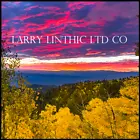Google Business Profile Management Services
Request Access to Google Business Profile Management Services
Instructions for Requesting Access
- Make sure that you've already claimed and verified your business with Google.
- Through your Google Business Profile dashboard , invite us to accept a role of manager (by adding our Google email address, LLinthic70@gmail.com) to grant us the limited access to your Profile needed to perform services on it. To do this, follow Google's instructions in "How to add & remove owners & managers for your Business Profile" . Also see these screenshots of the steps to add a manager to your Business Profile.
- Once we've accepted your invitation, we'll email you your unique access code to use our online service-request forms.